Games
Chess Rules
Overview
Chess is a two-player game whose object is to capture the enemy King. You try to win by maneuvering your pieces to attack your opponent's King so that it cannot be freed from attack, producing a checkmate. If neither player is able to checkmate the other's King, the game ends in a stalemate.
Board
The standard Chess board size is 8x8.
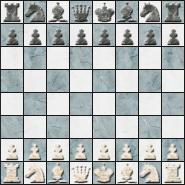
Pieces
Each player starts with 8 Pawns, 2 Knights, 2 Bishops, 1 Queen, and 1 King arranged as shown in the picture above. Each piece moves in a different way, but every piece may move only into an empty square unless capturing an opposing piece. You capture an opposing piece by moving your piece into the opposing piece's square and removing the opposing piece from the board. Only the Knight may jump over intervening pieces. All other pieces must have a clear path of movement from origin to destination.
Pawn


A Pawn may move forward only, toward the opposite side of the board. It may move into an empty square directly in front of it or it may capture an opposing piece in a square adjacent diagonally forward to its location. Pawns move one square at a time except on their first move, when they have the option to move two squares forward.
If a Pawn moves two squares and it would have been subject to capture by an opposing Pawn had it moved but one, the opposing Pawn retains the right to capture it en passant by moving into the skipped square on the next move only.
A Pawn that reaches the last row of the board is promoted automatically to either a Knight, Bishop, Rook, or Queen by replacing the Pawn with the new piece.
Knight


A Knight may move as though it were starting in one corner of a 2x3 or 3x2 rectangle and moving to the diagonally opposite corner. As long as the destination is empty or contains an opposing piece, intervening pieces do not block the move.
Bishop


A Bishop may move as few or as many squares as desired along an unhindered diagonal line of same-colored squares.
Rook


A Rook may move as few or as many squares as desired along an unhindered straight line, either horizontally or vertically.
Queen


A Queen combines the moves of a Bishop and Rook, able to move as few or as many squares as desired along an unhindered diagonal line or an unhindered straight horizontal or vertical line.
King


A King may move one square in any direction so long as the square moved into is not under attack by an opposing piece.
A King may castle once per game if it has not yet moved. A King castles by moving two squares toward a friendly Rook (which must not have moved yet) and placing the Rook in the square skipped over by the King. The squares between the King and the Rook must be free of pieces. The King may not castle out of check and may not move over or into a square that is under attack while castling. If a King makes a normal move, it loses the privilege to castle. If a Rook moves, the King loses the privilege to castle using that Rook.
Rules
- White moves first.
- Only one piece may be moved at a time, with players alternating moves.
- When a King is under attack by another piece it is in check. When your King is in check, you must make a move that frees it from check.
- You may not make a move that places your King in check.
- If your King is in check and you cannot make a move that frees it from check, your King is checkmated and you lose the game.
- If it is not possible to checkmate either King or if it is not possible for a player to make a legal move, the game ends in a stalemate.
Chess Help
Legend
| Unselected | Selected or Moved | Captured or Changed | Moved From |
|---|
Movement
Select a piece by clicking on it. Move a selected piece by clicking on the desired destination. If after selecting a piece, but before completing its turn, you decide to move a different piece, cancel the move by selecting another piece.
Alternatively, drag a piece from its existing position to its destination by placing the mouse cursor on top of the piece and holding the mouse button down while moving it. Cancel a move by dragging the piece back to its original location before releasing the mouse button.
Capturing Pieces
Capture an opponent's piece by clicking on it as the destination for the capturing piece's move.Pawn Promotion
When you move a Pawn to the final board row, a window will appear in the center of the board asking you which piece you would like to promote the Pawn to. Click on the desired piece to complete the move.
Redraw Board
If you make an adjustment to your Web browser—such as changing your font size—while playing, the game pieces may no longer align correctly with the board. To restore proper alignment, select the Redraw command from the Chess menu.©2011 Savarese Software Research Corporation
Igfip™ is a trademark of Savarese Software Research Corporation.