Games
Lines of Action Rules
Overview
Lines of Action is a two-player game where the first player to connect all of his pieces into a single group wins. You try to win by maneuvering your pieces closer to one another, while at the same time blocking your opponent's freedom to move and capturing pieces as required to achieve your objective.
The rules to the game vary. Igfip™ Lines of Action implements the set of rules described below.
Board
The standard board size is 8x8, but Igfip™ supports a range of smaller and larger square board sizes and obstructed spaces.
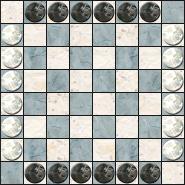
Pieces
Each player starts with a number of pieces equal to twice the number of board columns less four (e.g., 16 - 4 = 12 pieces on an 8x8 board). This number changes throughout the game as a result of captures. A player's pieces start the game filling up two opposite edge rows except for the corner spaces.
Rules
- Black moves first.
- A piece may move orthogonally or diagonally a number of spaces equal to the number of pieces along the line of movement.
- A piece may jump over friendly pieces, but cannot land on them.
- A piece may not jump over an opposing piece, but may land on it, capturing it and removing it from the board in the process.
- If a player cannot move, play passes to the opposing player.
- The first player to connect all of his pieces, via adjacent orthogonal or diagonal spaces, wins.
- A single remaining piece is considered a connected group.
- If a move connects simultaneously into one group the pieces of each player, then the player to make that move wins. There are no ties.
Lines of Action Help
Legend
| Unselected | Selected or Moved | Captured or Changed | Moved From | Obstructions |
|---|
Movement
Select a piece by clicking on it. Move a selected piece by clicking on the desired destination. If after selecting a piece, but before completing its turn, you decide to move a different piece, cancel the move by selecting another piece.
Alternatively, drag a piece from its existing position to its destination by placing the mouse cursor on top of the piece and holding the mouse button down while moving it. Cancel a move by dragging the piece back to its original location before releasing the mouse button.
Capturing Pieces
Capture an opponent's piece by clicking on it as the destination for the capturing piece's move.Redraw Board
If you make an adjustment to your Web browser—such as changing your font size—while playing, the game pieces may no longer align correctly with the board. To restore proper alignment, select the Redraw command from the Lines of Action menu.©2011 Savarese Software Research Corporation
Igfip™ is a trademark of Savarese Software Research Corporation.